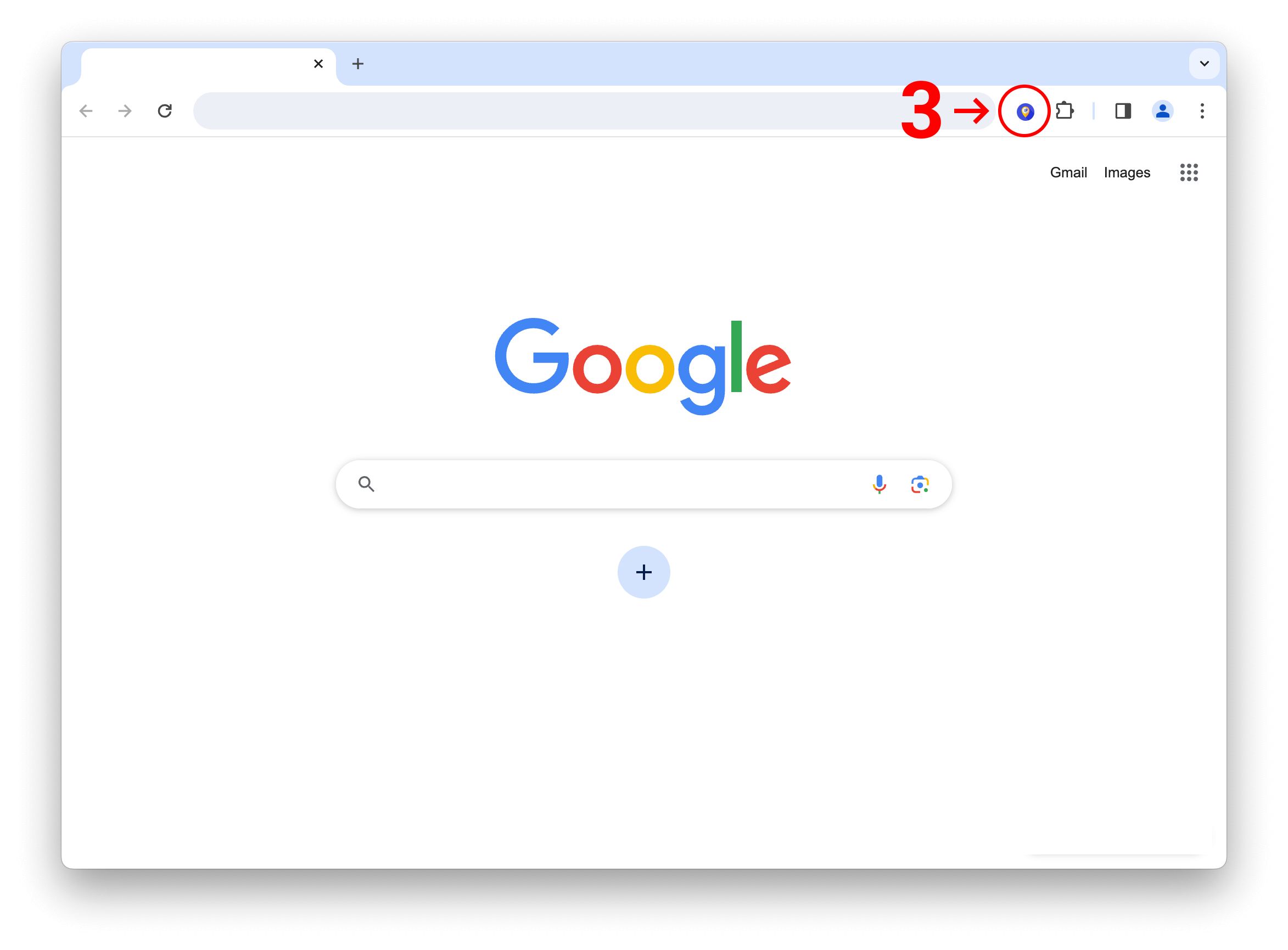Step 1: Pin the Extension
Click the puzzle piece in the top right of your browser. Then, click the pin icon next to the extension.
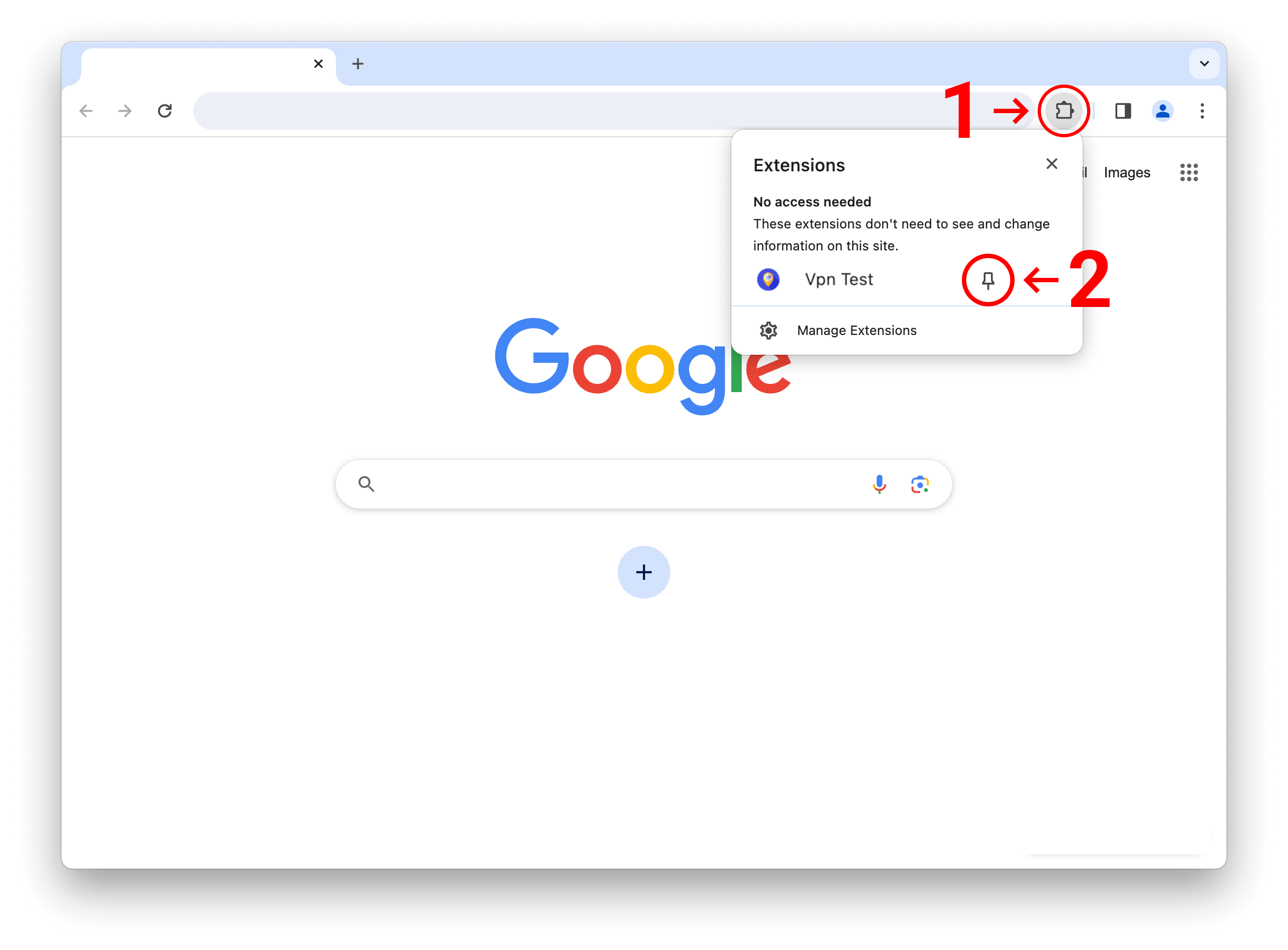
Step 2: Use the Extension
Open the extension to test VPN endpoint geolocation and copy the IP to the clipboard.